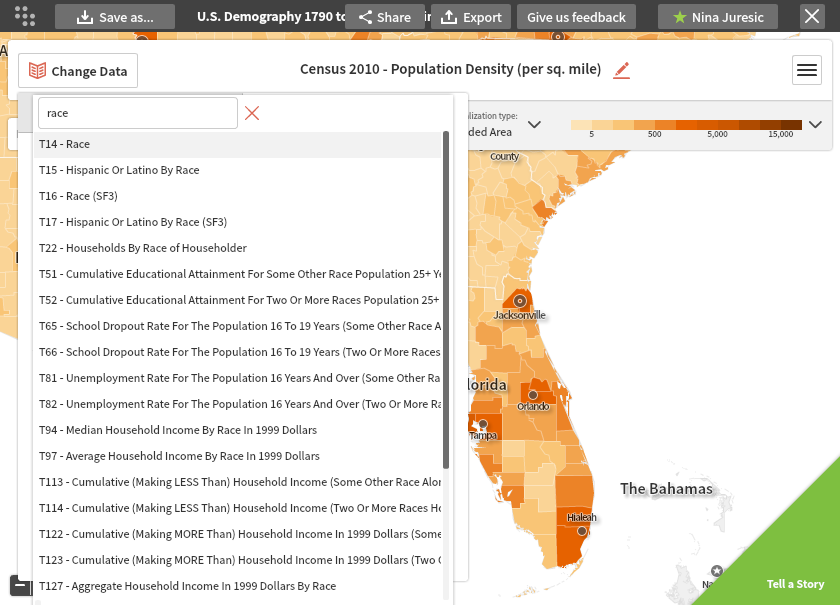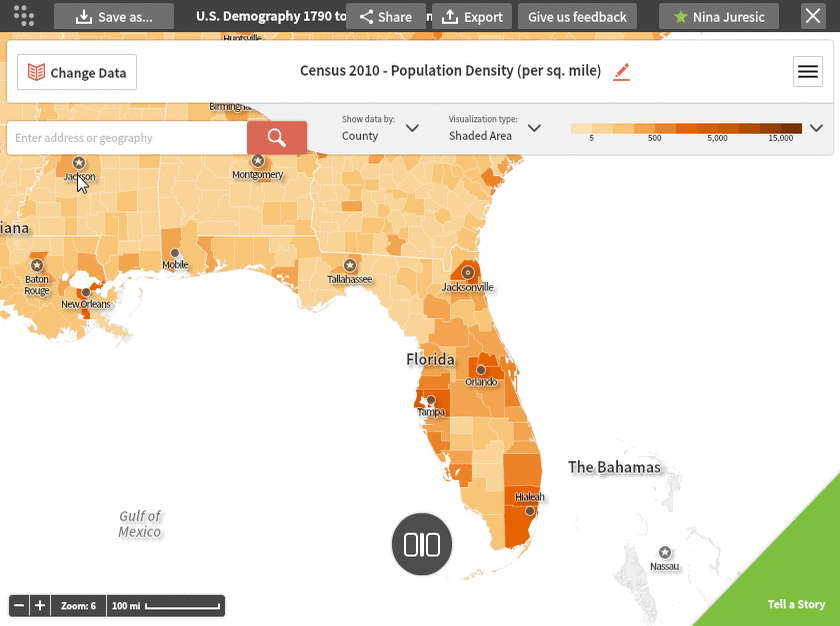
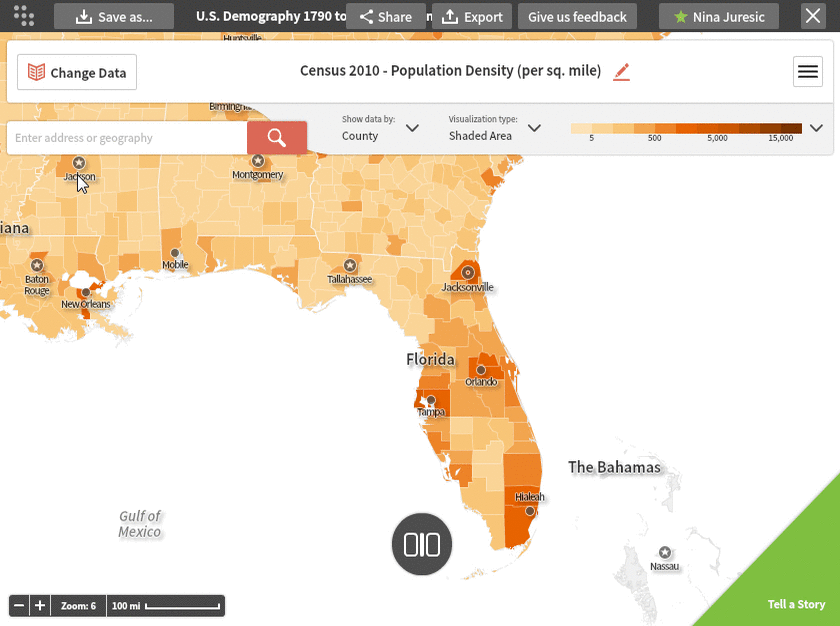
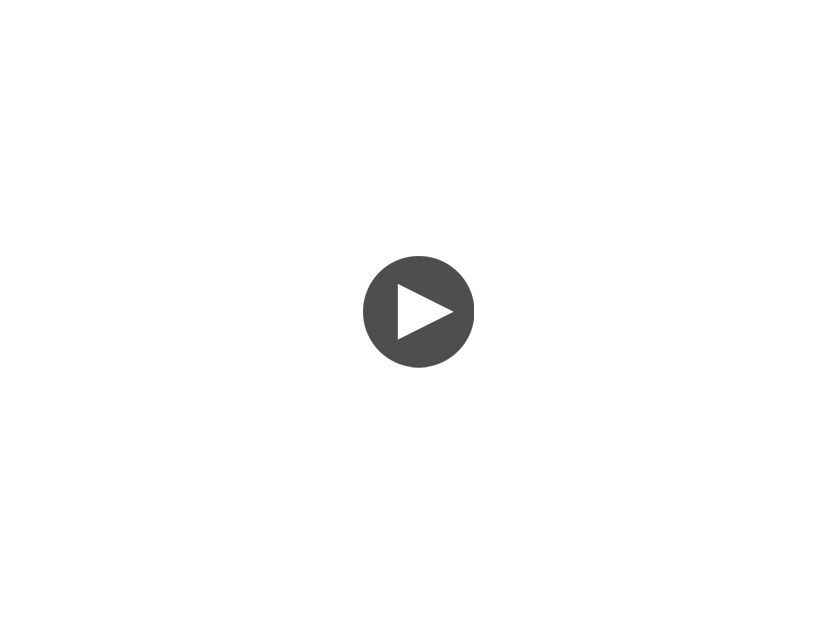
Browsing Data by Survey:
You can also browse data resources by survey (all available data) to see every variable in one list. Click the "Browse by Survey" tab located just to the right of the Browse by Category tab underneath the Change Data button.
Select a survey from the list of options.
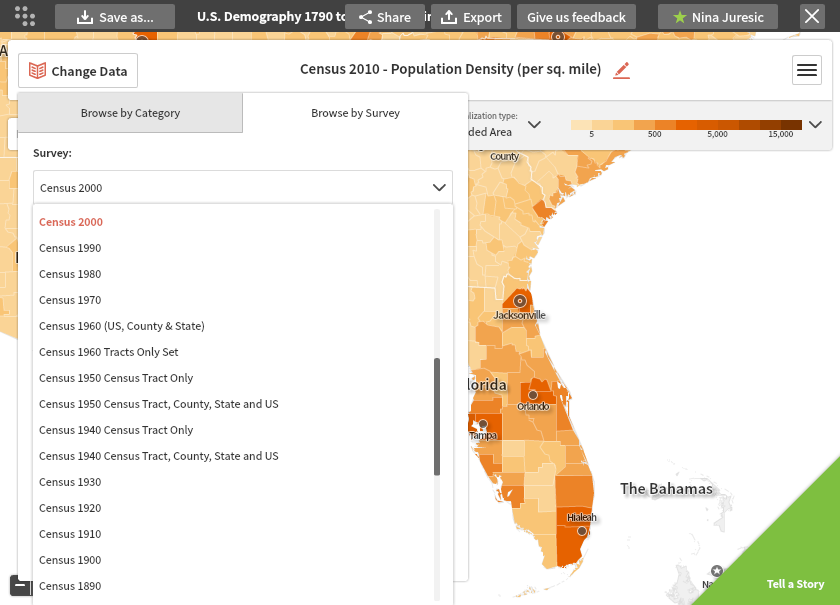
Then, select from the available variables within that survey.
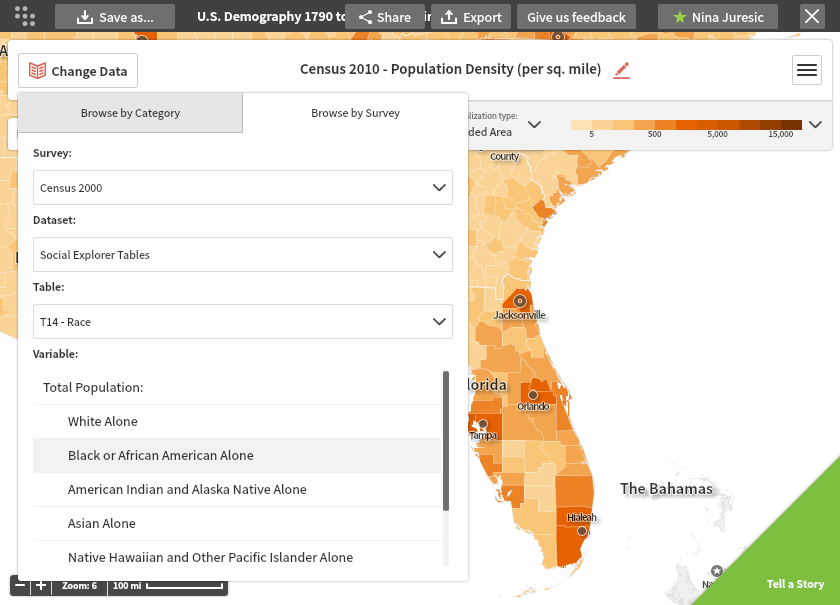
You can also use the search box to find variables of interest by keyword.