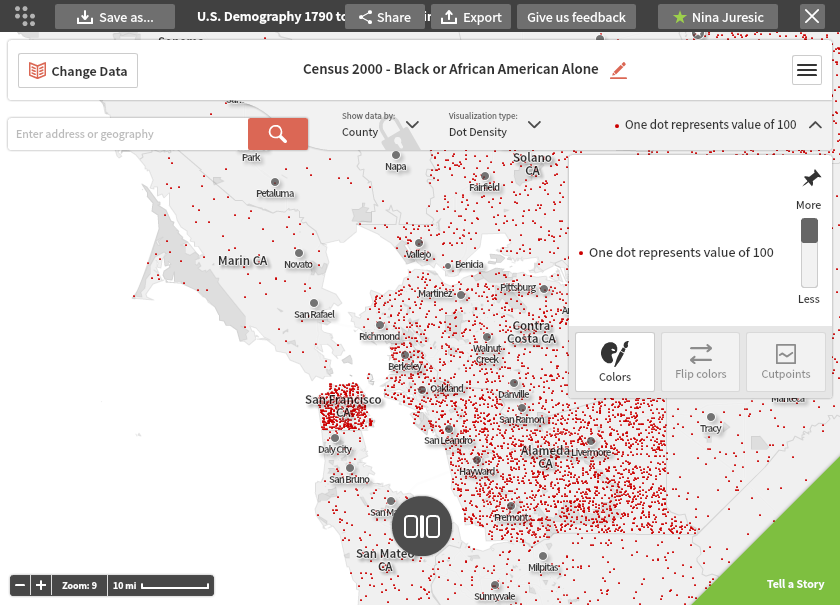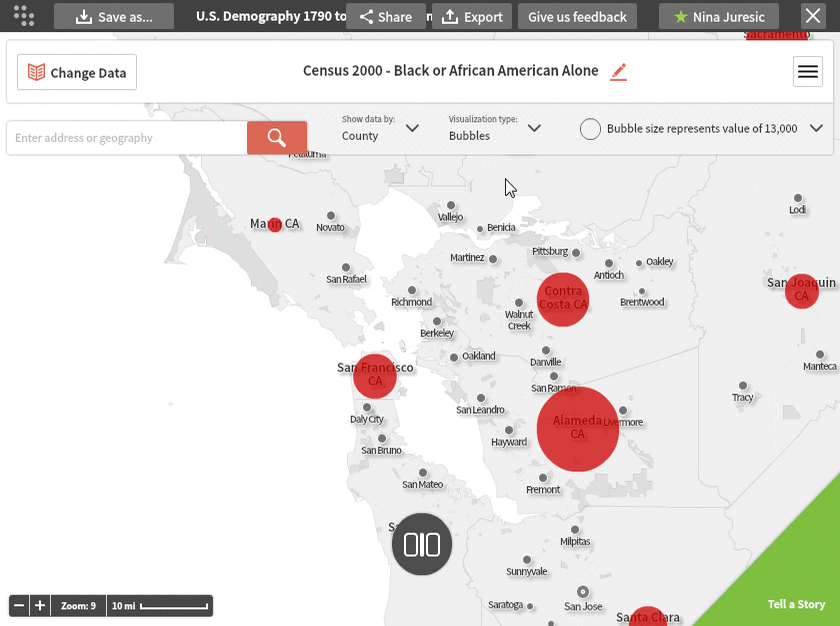
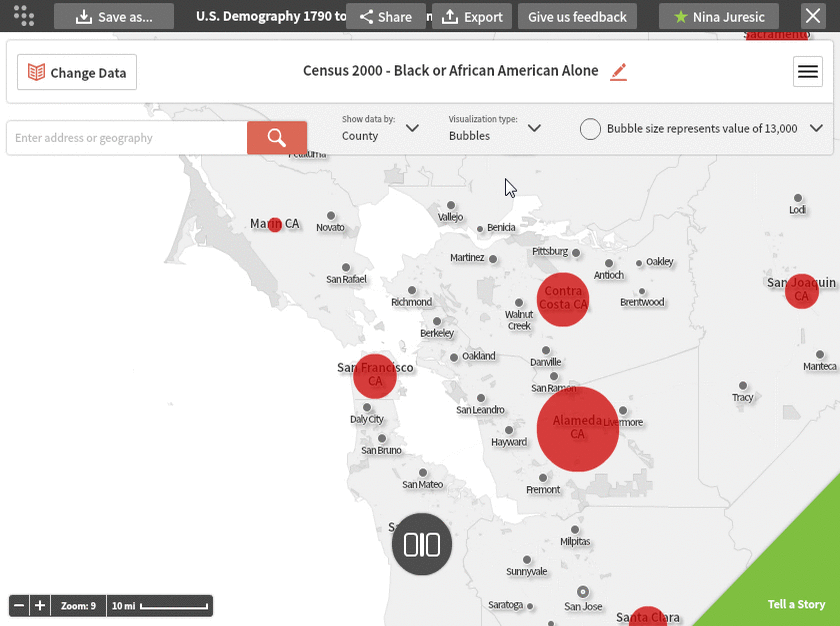
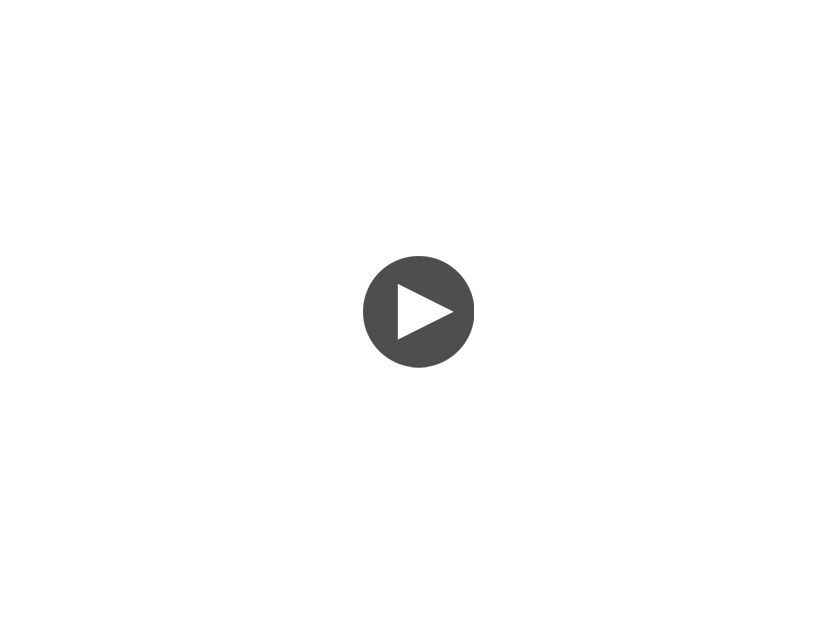
Custom Dot Color:
Similar to Bubble maps, Dot Density maps can be customized by color and dot size. To change the color, click on the "Colors" button in the legend and select a new color from the list of options.
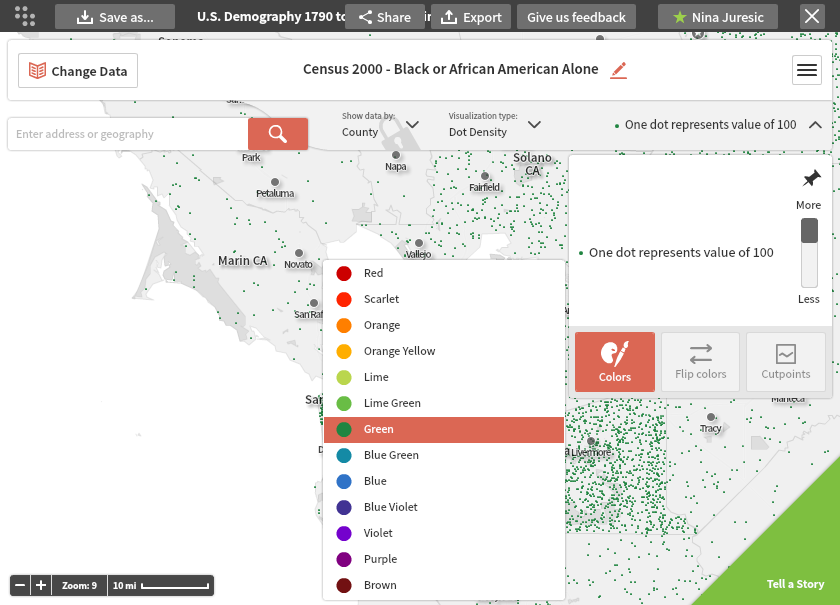
Custom Dot Size:
The map legend displays the default dot size value. To change the dot size, adjust the slider bar. This will shift the ratio to higher or lower, allowing you to make small populations more visible or large populations less overwhelming.