Mapping Multiple Variables:
Social Explorer now allows you to map multiple variables on a single map. This opens up new opportunities to compare different groups directly and visually.
First, select one variable to get started. In this example, we selected the ACS 2009-13 race variable "Black or African American Alone."
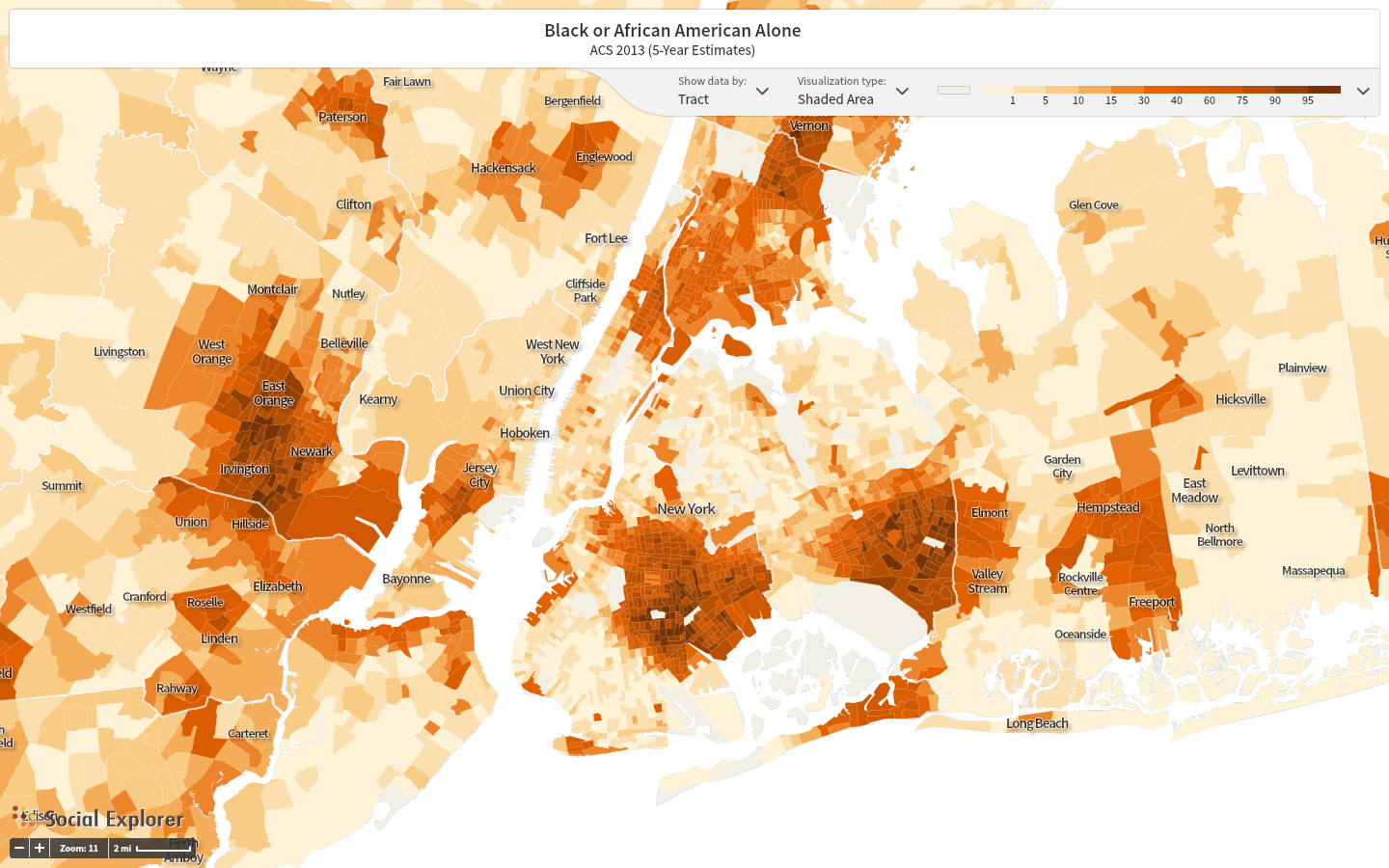
After the first map is created, go back to the "Change Data" button to select the other variable or variables you wish to add. Click the box or boxes for the variable/s you want. In this example, we are mapping the White, Black and Asian populations together.
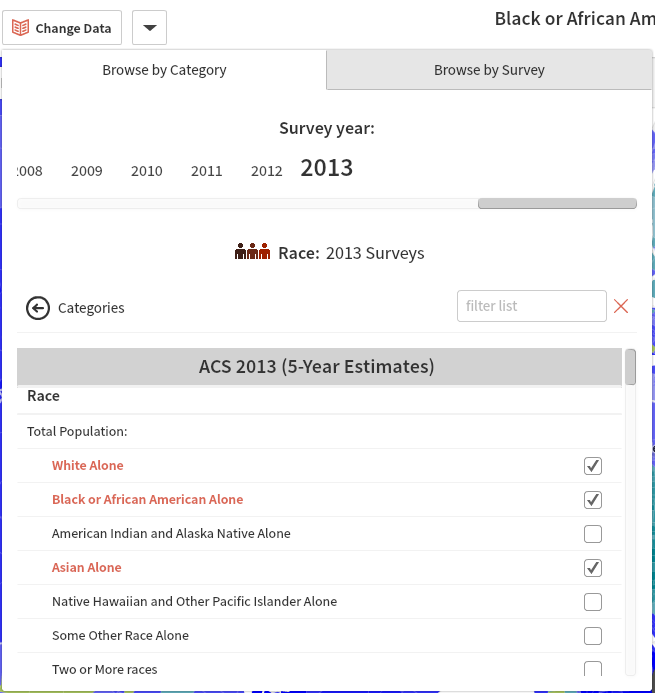
You will see check boxes next to the eligible variables--Social Explorer prevents you from comparing unrelated variables, such as variables from different years on the same map, or combining a race and a gender variable on the same map. (For alternative ways of comparing data, try the side-by-side or swipe maps.)
Once done selecting your variables, click back on the map and you will see your full comparison map.
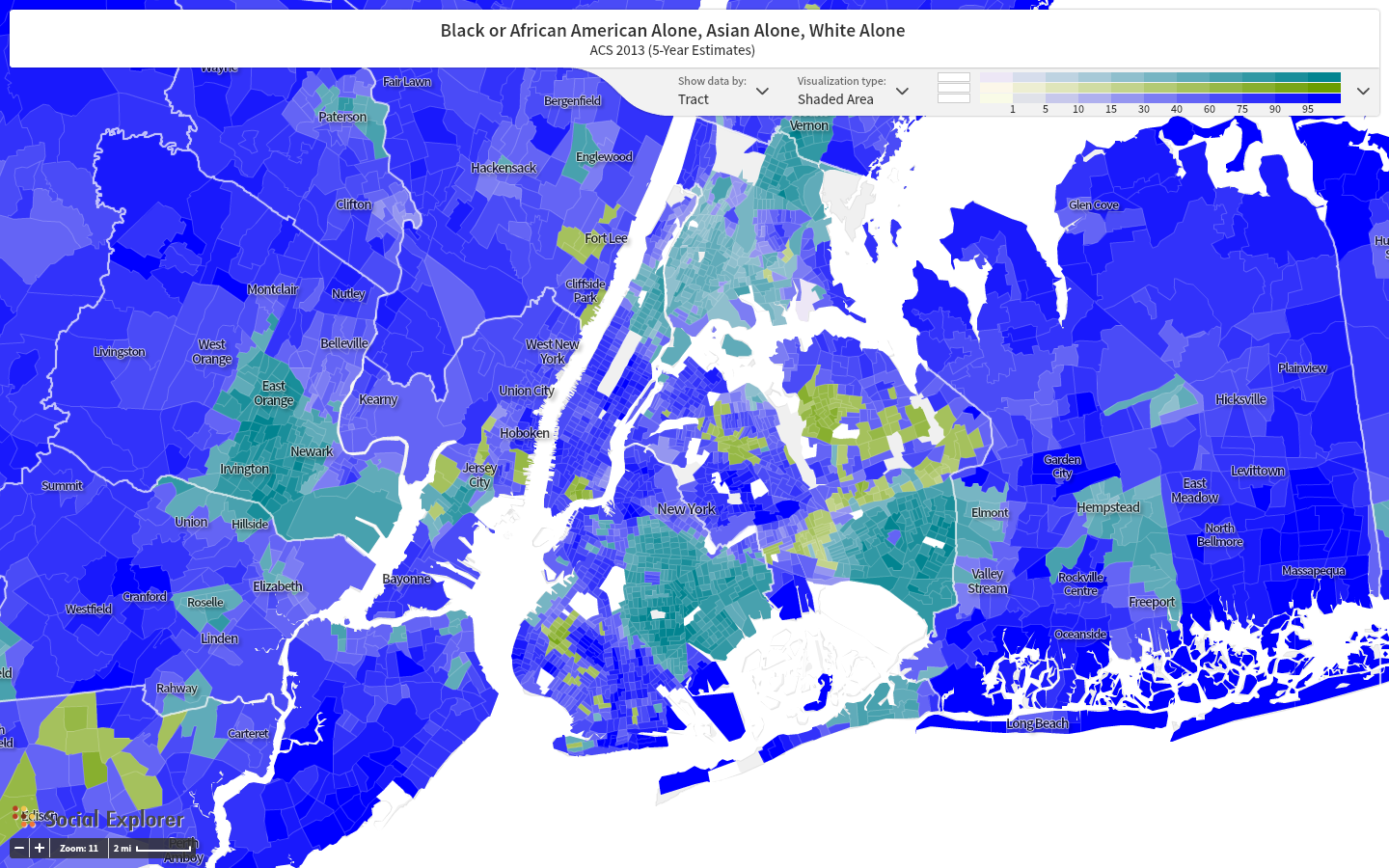
You may add and subtract variables by returning to the Change Data menu. As with any Social Explorer map, you may also customize the data display and/or colors.