Adjusting Data for Inflation:
When you create your report, you can change the inflation adjustment year. Get started comparing money-related data from different decades in a few easy steps.
By default, the dollar figures are adjusted to whatever the survey states. In this example, the 1980 Census data on Median Household Income is in 1979 dollars. Find the "Adjust $ values for inflation to:" to make the adjustment.
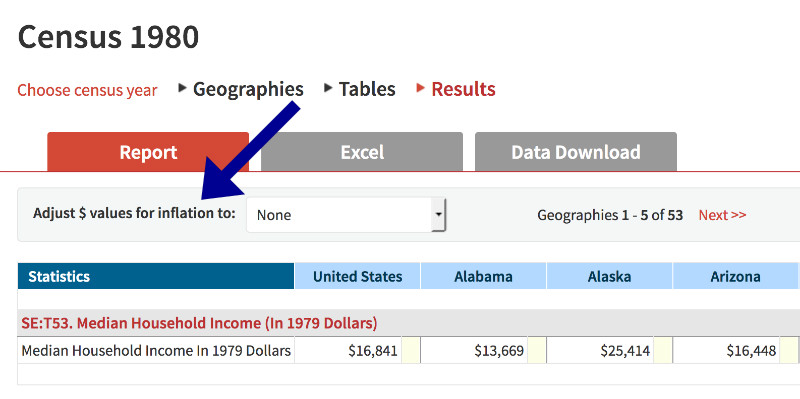
Then, click the year you want to adjust the dollar figures to from the dropdown list:
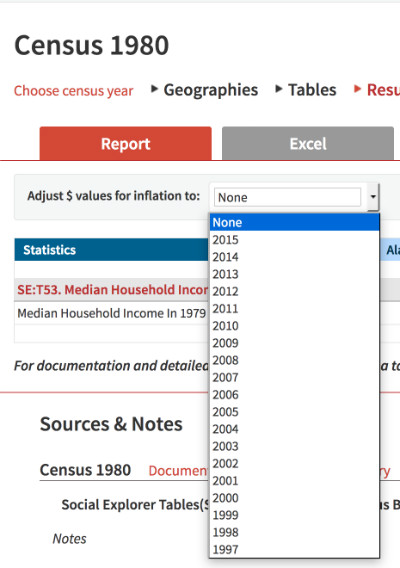
Now the Social Explorer report will display the adjusted dollar amount and note the adjustment year (here it says "Dollars adjusted for inflation to match value in 2015...").
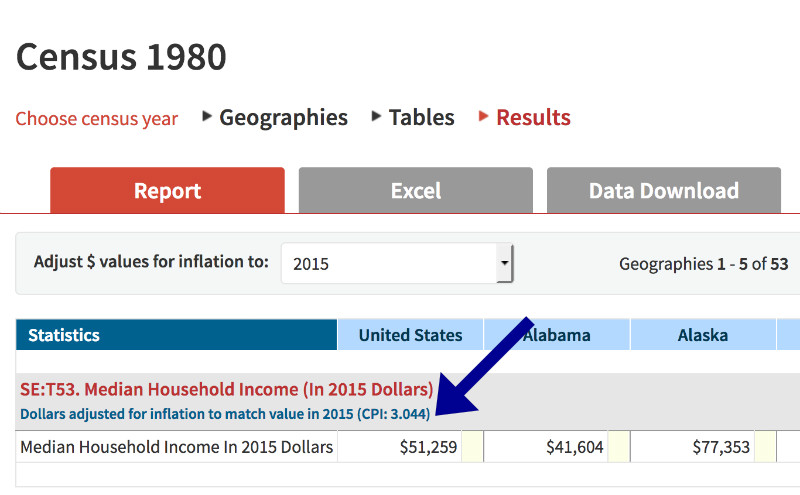
When you export reports, your custom inflation adjustments will also be included.