Just like you can save map projects to your My Projects area, you can now save custom reports as well. This feature helps you save, share and modify your reports.
After you create a report, click Save As in the top right corner, type in the title of the report, enter the description, and hit Save.
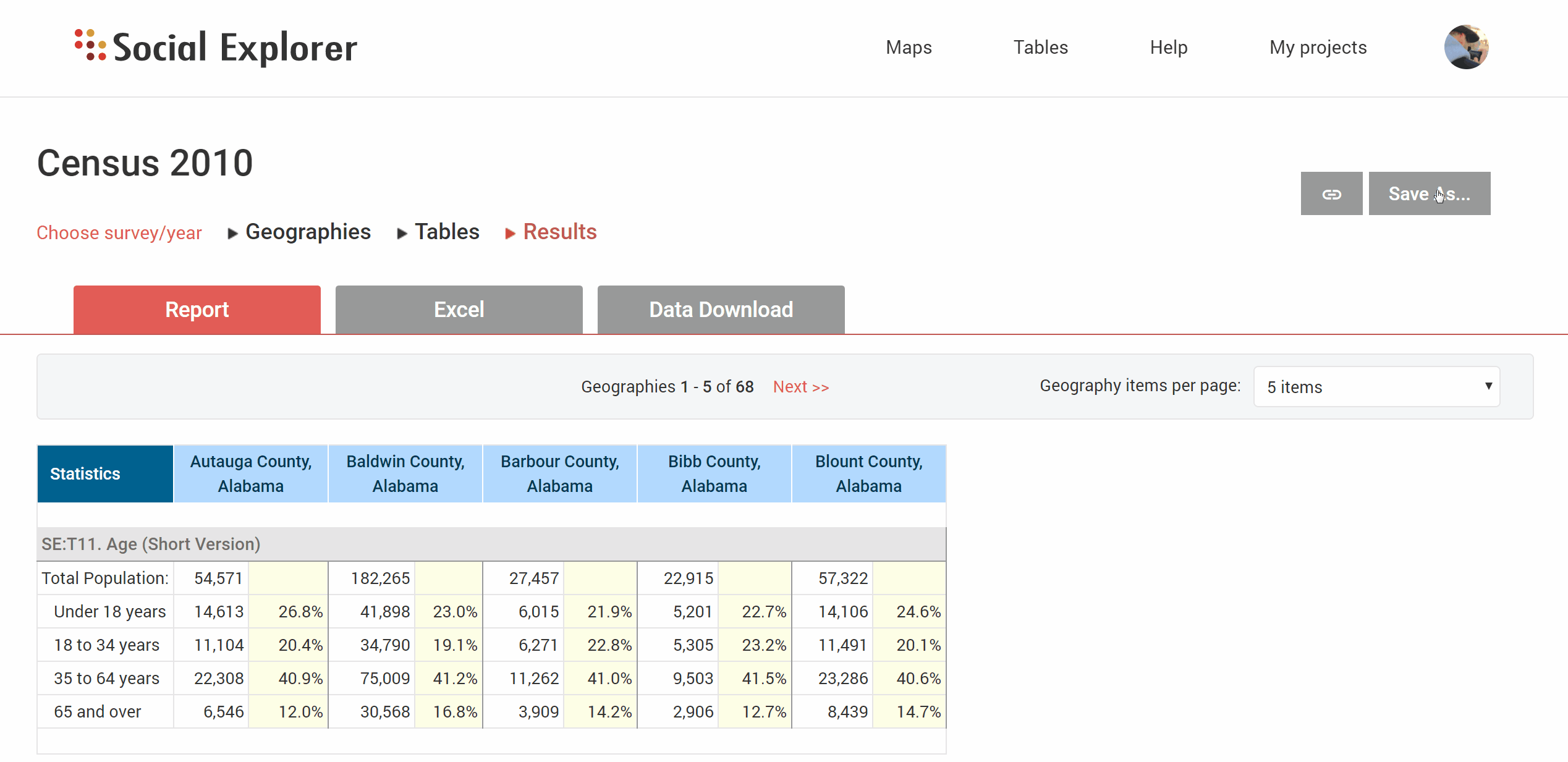
To access the reports you saved, click My Projects and select the Reports tab.
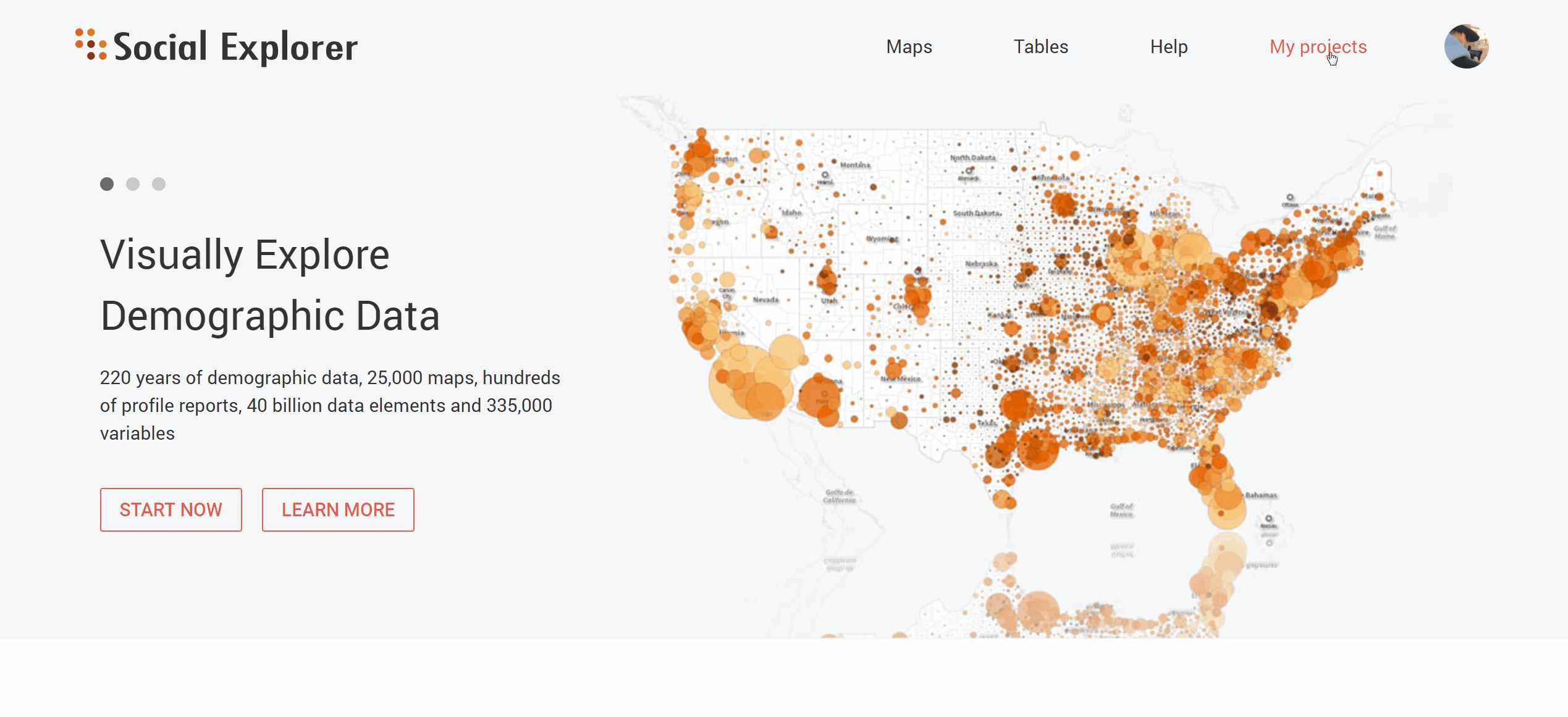
Note: You can share and edit your report even after you save it as a project.