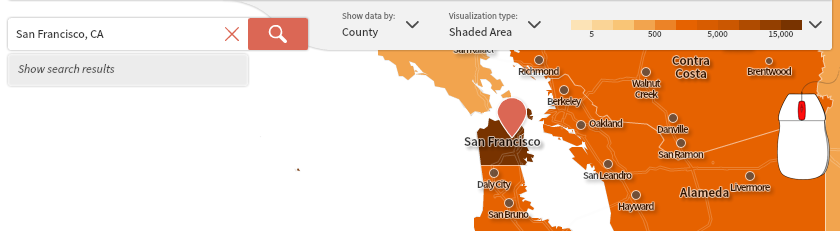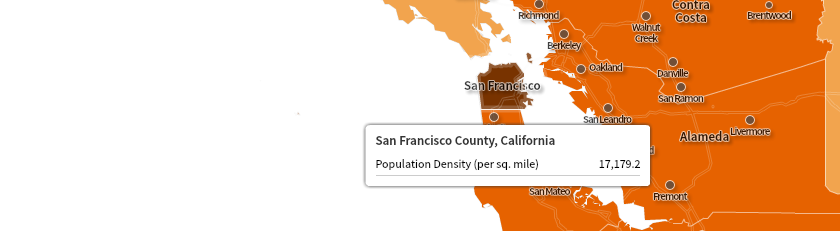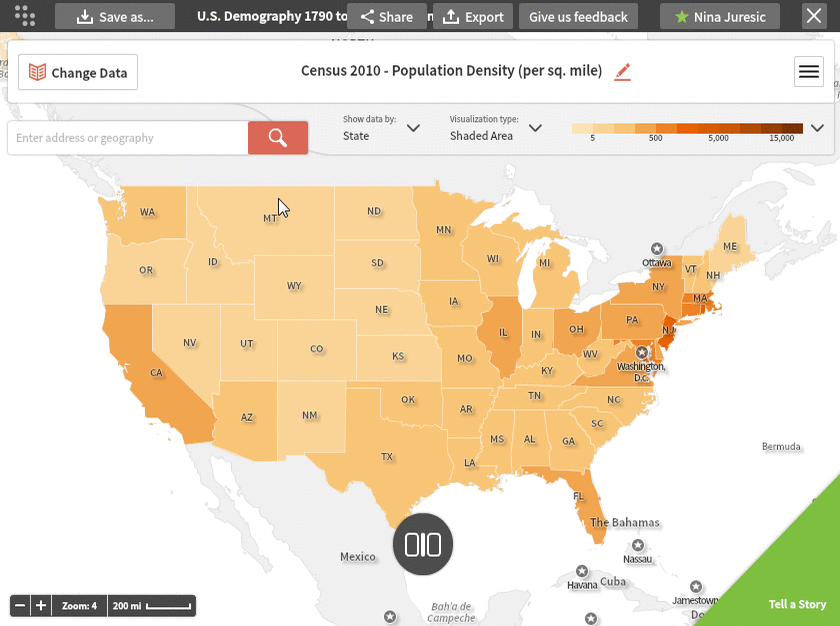
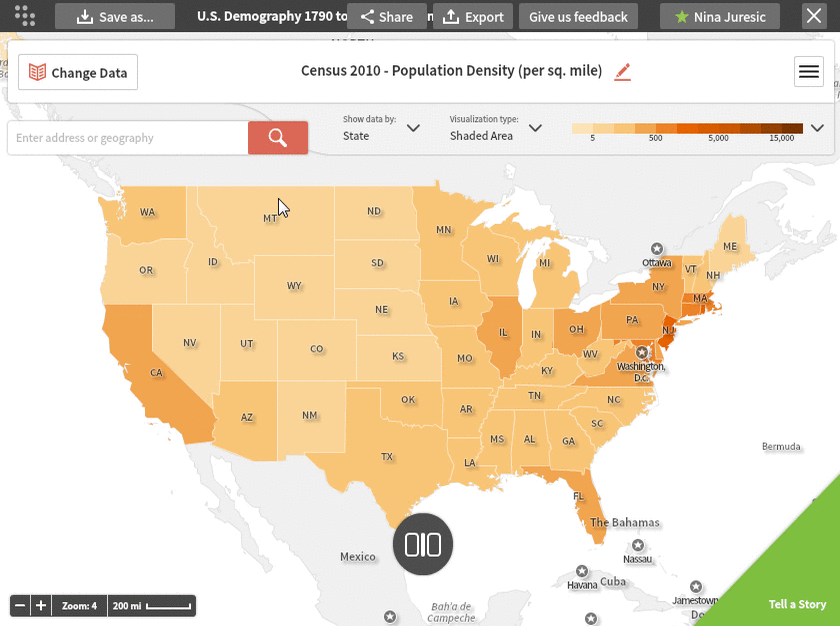
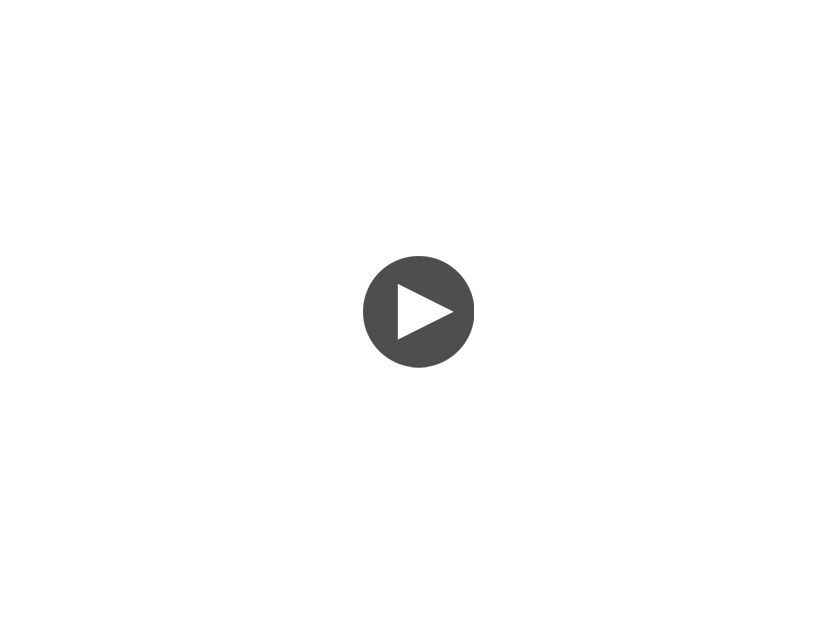
Map Navigation:
Use the scroll-wheel of your mouse, or double click to zoom in. You may also use the small zoom controls on the bottom left of the map. Click on the plus or minus sign to zoom in or out of the map area. To pan around the map, click and hold while you drag your cursor.
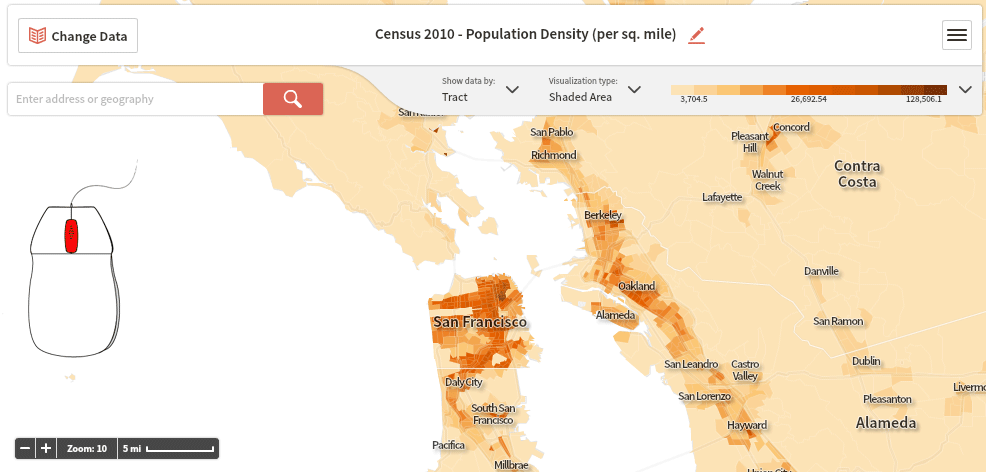
As you zoom in, you will notice that the boundary lines change. You can see more detailed areas as we move in closer. And as you zoom in further, census tracts come into view, along with local place names, and even streets.
Find a Location:
Use the search bar on the top left to find a specific location. Enter any state, city, county, street address, zipcode, etc. and select from the results list. The map will automatically zoom and recenter to your new location.