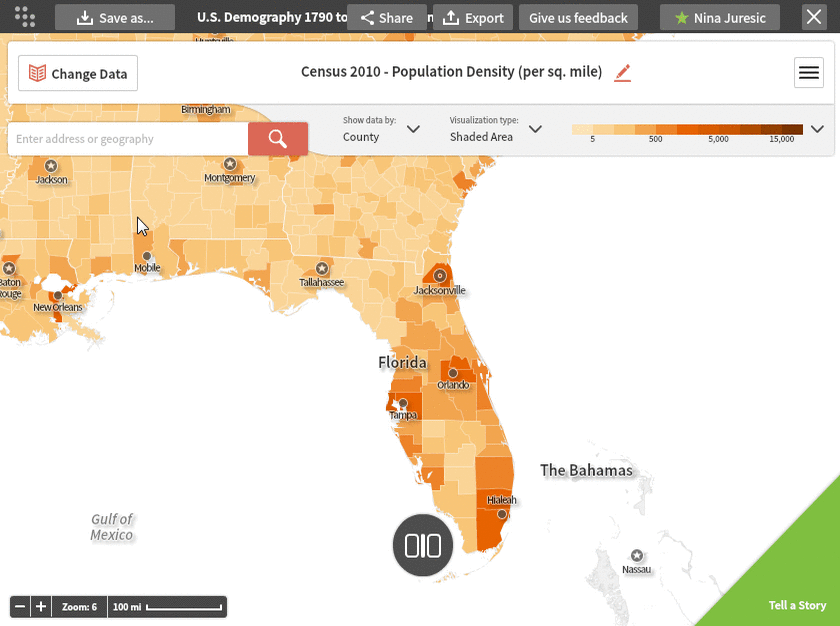
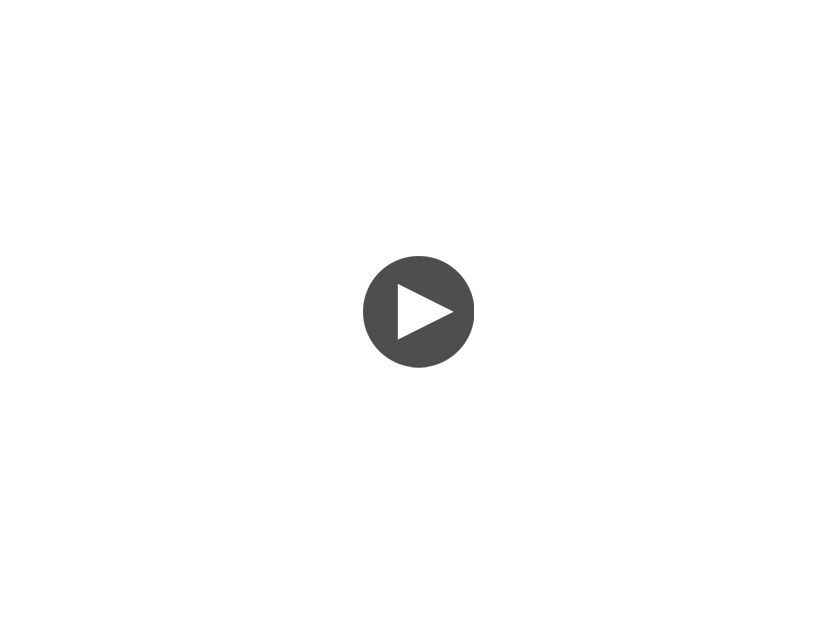
Browsing Data:
On the top left of the map console, you will see the main map data selector ("Change Data"). By default, the data selector displays Census 2010/Population Density.
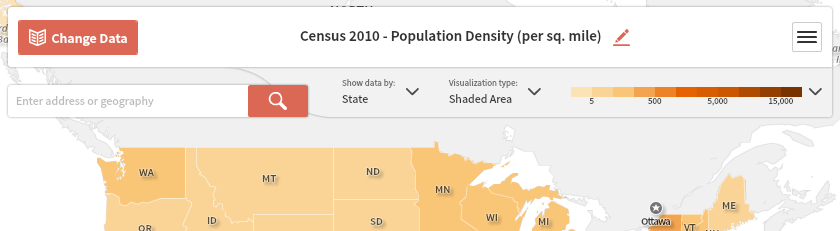
If you click on it, a menu will open with different year and category options.

The slider bar lets you choose which year you want to examine.
As you can see, census data spans over 220 years from 1790 to the present. You will notice that not all categories are available for all decades, as some survey questions change from year to year and new ones are added or subtracted (such as slavery and unmarried partners).
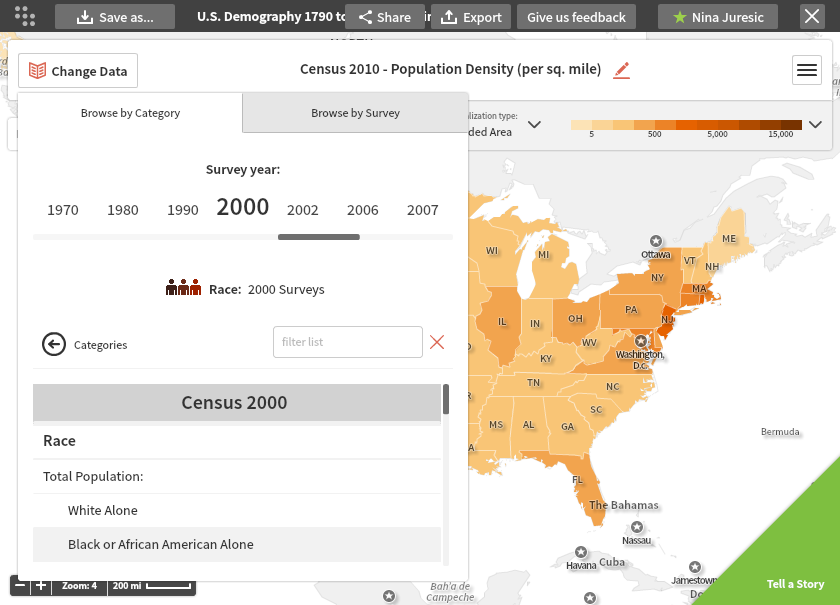
Going back to your list of data options in a data category, you will see all variables from the 2010 Census, as well as the five-year, three-year, and one-year American Community Surveys.
The American Community Survey (or ACS) is a very detailed annual survey begun in 2005, which replaced the Census “long form.” For more on the differences between the census and the ACS, please visit our FAQ.
You will see many variables to choose from for some categories, such as income, which has a number of options from income levels, to earnings by education, to public assistance income, and more.
You can browse by year and category, or by the full list of surveys by clicking on the Browse by Survey option (see detailed instructions in the list of help topics on the left).